



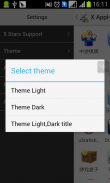





X App Hider(hide Application)

Description de X App Hider(hide Application)
ROOT est obligatoire!
X App Hider (de hider d'application) peut masquer les applications de votre téléphone, comme Facebook, YouTube, un message. et ainsi de suite, l'application ne sera pas caché montrer au lanceur ou les paramètres.
L'application cachée sera montré au lanceur après que vous ne cachez pas cette application dans X App Hider.
Vous pouvez ouvrir l'application hiden diractly de X App Hider.But vous avez mieux masquer l'application, après il est utilisé.
assword est nécessaire au démarrage de X App Hider (de hider d'application).
Lorsque l'application hiden, plus de mémoire sera saved.your téléphone exécuter l'application faster.The hiden ne sera jamais consommer de la mémoire ou le disque jusqu'à ce que vous l'afficher.
Seul l'anglais est supporté!
X App Hider (masquer application) peut vous aider à masquer les logiciels.
Conseils:
Comment cacher l'icône du "X App Hider" de lanceur?
Vous devez installer "XCalculator" au premier abord.
1.Settings -> Masquer mon icône
2.Un dialogue montrera à vous dire de lancer à partir du bouton XCalculator.Click "ok" pour lancer de XCalculator par "1.yourPassword ="
3.Une fois que vous entrez "1.yourPassword =" du XCalculator. "X App Hider" sera launch.And une boîte de dialogue présentée à vous demander de cacher icon.click bouton "ok". Après quelques secondes, l'icône de "X App Hider" de lanceur. (Peut-être 5 secondes ou plus).
Comment lancer "X App Hider" de XCalculator?
1.Launch XCalculator.
2.Input "1.yourPassword =". Par exemple, si votre mot de passe est 1234.you devez saisir 1,1234 = .Lorsque "=" entrée, X App Hider va lancer.
Lorsque vous saisissez "1.fourDigits =". Pas de metter si fourDigits vous entrez votre mot de passe est correct, le X AppHider sera launch.If fourDigits est votre mot de passe, vous ne serez pas le mot de passe d'entrée, pas plus, mais si fourDigits est votre mot de passe, vous doit entrée mot de passe correct pour entrer, seulement si le mot de passe protéger est OFF.






























